BlogToPin has always prioritized making your Pinterest scheduling look natural and human-like. We've built a comprehensive floating scheduling system with three powerful features that work together to create truly organic posting patterns.
Floating Minutes
Floating minutes have been a core feature in BlogToPin for a while now. They randomize the exact time your pins are posted within a time slot.
Instead of always posting at exactly 10:00 AM, BlogToPin will post at 10:01 AM, 9:58 AM, 10:03 AM, or any time within a randomized window.
What's new: You can now specify exactly how much to float! Set a maximum floating minutes value (e.g., 5 minutes, 10 minutes, or up to 20 minutes) to control the range of variation. This gives you precise control over how much randomization you want in your posting times.
This small variation prevents your schedule from looking robotic and helps your pins appear more natural to Pinterest's algorithm.
Floating Days
Floating days have also been available in BlogToPin. They vary the number of pins posted each day, adding another layer of natural variation.
If you normally schedule 10 pins per day, with floating days enabled you might have:
- 9 pins on Monday
- 11 pins on Tuesday
- 12 pins on Wednesday
- 10 pins on Thursday
- 8 pins on Friday
What's new: You can now control how much variation you want! Specify the maximum floating pins per day (e.g., ±2 pins, ±4 pins, or up to ±6 pins) to fine-tune how much your daily pin count should vary.
This variation ensures your posting volume doesn't look too consistent or automated. Combined with floating minutes, each day becomes completely unique in both timing and volume.
Floating Start/End Hours (NEW)
We're excited to introduce our newest feature: Floating Start/End Hours. This allows you to adjust your scheduling window itself on different days.
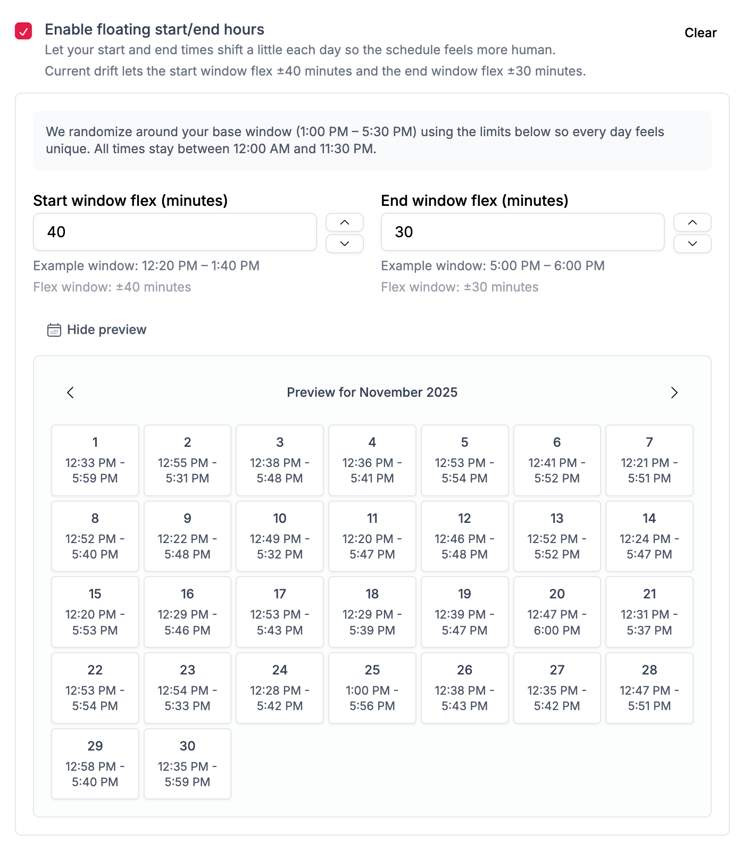
Instead of always posting between 10:00 AM and 6:00 PM every single day, you can now:
- Start at 9:30 AM and end at 5:30 PM on some days
- Start at 10:30 AM and end at 6:30 PM on others
- Shift the entire window earlier or later by up to 2 hours
This creates even more natural variation in your posting patterns. Pinterest won't see a rigid schedule where pins are always posted within the exact same hours every day.
How They Work Together
When all three features work together, your scheduling becomes incredibly natural:
Day 1:
- Scheduling window: 9:30 AM - 5:30 PM
- 9 pins scheduled
- Times: 9:32 AM, 10:47 AM, 11:15 AM, 12:03 PM, 1:28 PM, 2:51 PM, 3:34 PM, 4:17 PM, 5:42 PM
Day 2:
- Scheduling window: 10:30 AM - 6:30 PM
- 11 pins scheduled
- Times: 10:31 AM, 11:18 AM, 11:55 AM, 12:42 PM, 1:29 PM, 2:16 PM, 3:03 PM, 3:50 PM, 4:37 PM, 5:24 PM, 6:11 PM
Day 3:
- Scheduling window: 9:45 AM - 5:45 PM
- 8 pins scheduled
- Times: 9:47 AM, 10:58 AM, 12:09 PM, 1:20 PM, 2:31 PM, 3:42 PM, 4:53 PM, 5:44 PM
Each day is completely unique in its window, volume, and timing!
Getting Started
All scheduling features are available in your settings:
- Go to Settings → Scheduling
- Enable Floating Minutes and set your maximum floating minutes value (how much to randomize posting times)
- Enable Floating Days and set your maximum floating pins per day (how much to vary pins per day)
- Configure Floating Start/End Hours (NEW) to adjust your scheduling window day-to-day
You can enable any combination of these features based on your needs. For maximum natural variation, we recommend using all three together with custom variation amounts that match your strategy.
Make your Pinterest scheduling look more human and less automated. Try BlogToPin's floating scheduling features today!






