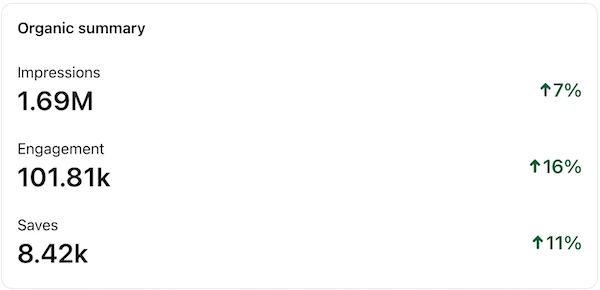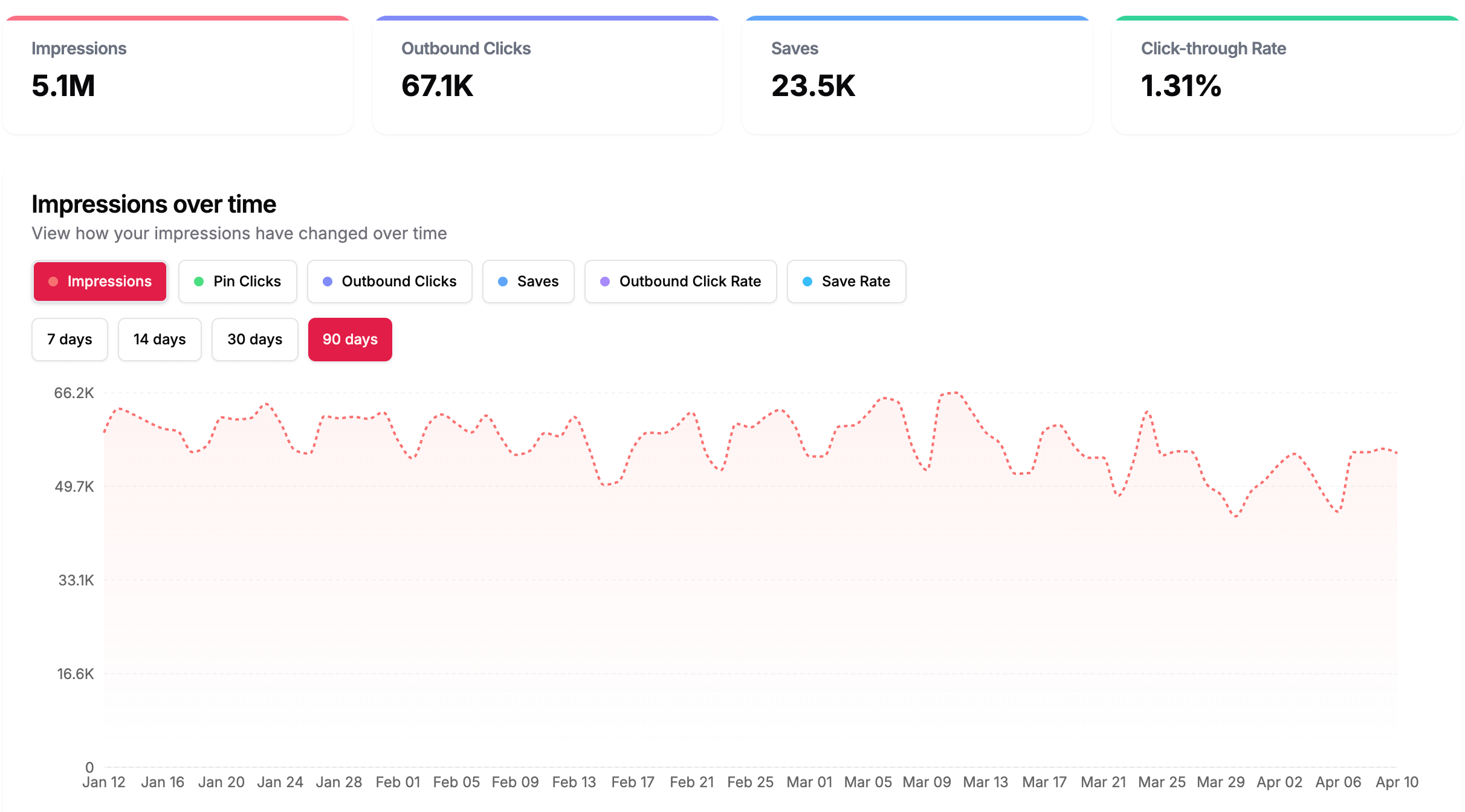Best Pinterest Automation Tool
Schedule Pins for Your Website for 1 month in minutes. Grow on Pinterest and increase your organic reach - all automated
- 🕔Schedule Pins to hundreds of your pages in 1 click
- 📝Generate unique titles and descriptions automatically
- 💯AI chooses the best board for the Pin
- 💅Import your favorite Canva templates