Pinterest automation has evolved far beyond simple post timing. With over 500 million monthly users actively searching for ideas and solutions, the right tool can transform your traffic and engagement.
The best Pinterest schedulers in 2025 combine automated content discovery, smart timing optimization, and performance insights to help you post efficiently and maintain consistent Pinterest presence without manual work.
The Pinterest Evolution
Most people think using a tool means uploading a pin manually, setting a time to post, repeating this process 100 times per week, and wondering why they're exhausted. That's the old way.
What Pinterest automation actually needs to be in 2025 is automatic content detection that finds new content on your site, pin generation that creates multiple designs without your input, smart distribution that spreads pins across optimal times and boards, performance learning that tracks what works and adjusts your strategy, and automatic cleanup that removes pins that hurt your account.
Reality check: If you're spending more than 2 hours per week on Pinterest, your tool isn't really helping you post effectively. It's just organizing your manual work.
The Automation Spectrum
Basic tools from the 2019 approach require you to create each individual pin manually while the tool posts them at set times. You track performance manually and make adjustments manually. This is essentially a glorified content calendar.
Smart tools from the 2022 approach suggest the best time to post, provide basic insights and reporting, include some automation features, but still require significant manual work. They're better, but not transformative.
Full automation platforms representing the 2025 approach create pins automatically from your content, test multiple pin variations automatically, adjust posting times based on your data, remove underperforming content automatically, and require minimal manual intervention.
Most tools calling themselves "Pinterest schedulers" are still stuck in the 2019-2022 range.
1. BlogToPin - AI-Powered Pinterest Automation
There's a reason BlogToPin keeps showing up at the top of expert recommendations—it genuinely delivers what most tools promise. It goes beyond traditional tools by automating the entire Pinterest workflow from content discovery to performance improvements, saving you hours each week while content gets published on schedule.
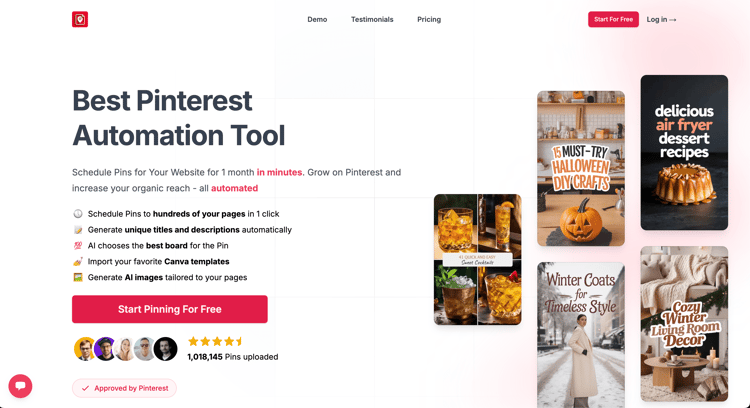
Key Features:
- Automatic pin creation - Creates pins from your sitemap automatically
- AI board matching - Matches pins to multiple boards automatically
- Smart timing - Distributes pins across optimal time slots and saves time
- Performance cleanup - Removes underperforming pins automatically
- SEO optimization - Generates improved pin titles and descriptions
- Sitemap monitoring - Automatic content discovery from your website
- A/B testing - Tests different pin designs automatically
- Performance dashboard - Detailed insights for Pinterest
Pros:
- Complete automation from discovery to posting with ability to use multiple boards
- Saves 15+ hours per week of manual work and follows best practices
- Creates multiple pin variations automatically
- Pinterest-specific features as a partner
- Transparent pricing with no hidden limits
Cons:
- Pinterest-only (no other social media platforms support)
- May feel like "too much automation" for control-oriented users
- Newer platform compared to established tools
- Limited manual control options
Pricing: Starting at $25/month with free trial
Best For: Serious Pinterest marketers who want to automate your workflow and get consistent results without manual work.
2. PinClicks - Pinterest Research with Basic Automation
While primarily a research tool, PinClicks offers basic automation features alongside its powerful insights.
Key Features:
- Basic pin scheduling - Simple scheduling functionality
- Keyword optimization - Posting suggestions based on trends
- Performance timing - Data-driven timing recommendations
- Research integration - Access to 12+ million Pinterest keywords
- Competitor analysis - Scheduling insights from competitors
- Trending discovery - Content discovery for scheduling
Pros:
- Combines scheduling with powerful research capabilities
- Data-driven scheduling recommendations
- Keyword trend optimization
- Comprehensive Pinterest analytics
Cons:
- Limited scheduling features compared to dedicated schedulers
- Higher cost for basic scheduling functionality
- Learning curve for research features
- Primarily research-focused
Pricing: $29/month
Best For: Users who want to combine Pinterest research with basic scheduling functionality.
3. ContentGoblin - Content Creation with Scheduling
ContentGoblin creates Pinterest-optimized content and includes basic scheduling functionality.
Key Features:
- WordPress integration - Direct posting to your blog
- AI content creation - Generates listicles and recipes for Pinterest
- Pinterest-ready images - Automated visuals for each section
- SEO optimization - Optimized titles and descriptions
- Content calendar - Basic scheduling and planning
- Bulk creation - Generate multiple articles with scheduling
Pros:
- Creates content specifically designed for Pinterest success
- Handles both content creation and scheduling
- Particularly great for food and lifestyle niches
- Direct WordPress integration
Cons:
- Limited to specific content types (listicles/recipes)
- Basic scheduling compared to dedicated tools
- Expensive for scheduling features alone
- Not comprehensive for general Pinterest use
Pricing: $39-$109/month depending on credits needed
Best For: Food bloggers and lifestyle sites that need content creation plus basic scheduling.
4. PinInspector - Research Tool with Limited Scheduling
PinInspector focuses on Pinterest research but includes some scheduling capabilities.
The scheduling features are basic pin scheduling functionality, optimal timing suggestions based on research data, simple queue management, and desktop-based scheduling. The research features include extracting 52+ data points from any pin for scheduling optimization, trending keyword analysis for better posting times, competitor posting schedule analysis, and Pinterest trends data for content timing.
PinInspector offers a one-time payment with no monthly fees, research data that helps optimize scheduling, and desktop software reliability. However, it has very basic scheduling features, is desktop only with no mobile scheduling, and its primary focus is research, not scheduling.
Pricing is $67 as a one-time payment, often discounted to $47, making it best for users who want Pinterest research data to inform their scheduling strategy.
5. Tailwind - Established Pinterest & Instagram Scheduler
Tailwind has been around for years and remains popular for Pinterest and Instagram automation. This pinterest scheduling tool offers tailwind communities and tailwind makes it easy to schedule posts across different social media platforms.
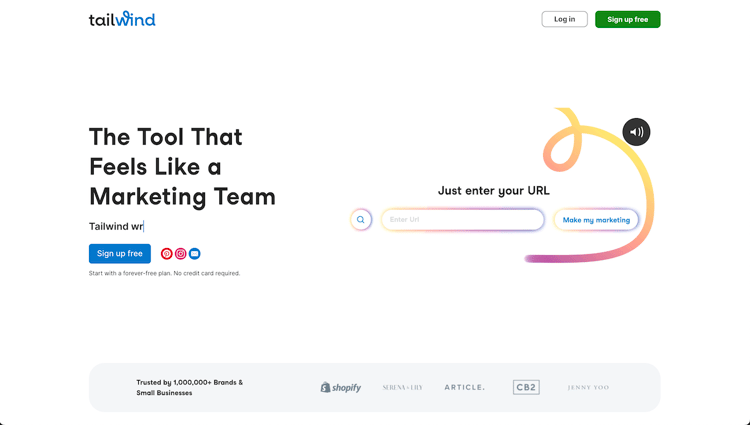
Key Features:
- SmartSchedule - Analyzes audience activity patterns to find the best time to post
- Bulk upload - CSV upload for large content batches with ability to schedule to multiple boards
- Board rotation - Maximizes reach across pinterest boards
- Tailwind Create - Basic pin design tools to create a pin with drag-and-drop interface
- Community features - Content discovery and sharing through tailwind communities
- Performance dashboard - Pinterest-specific metrics to track how pins are performing
Pros:
- Proven track record and reliability as a scheduling platform following pinterest best practices
- SmartSchedule genuinely helpful for timing and comes to scheduling made simple
- Good manual control and oversight options with content calendar
- Established platform with community support and free plan available
Cons:
- Requires manual pin creation for all pinterest content
- No automatic content discovery
- More expensive than automated alternatives like tailwind competitors
- Time-intensive setup and maintenance
Pricing: $14.99+/month with free option
Best For: Users who want established features and don't mind manual pin creation work. Great for those who like tailwind as their go-to tool.
6. Later - Multi-Platform Tool with Basic Pinterest Support
Later provides visual management across multiple platforms, including Pinterest, but lacks Pinterest-specific advanced features. This is one tool that handles various social media platforms but feels more like instagram scheduling with Pinterest added.

The features include visual content calendar across platforms, basic Pinterest functionality to schedule posts, auto-publishing to Pinterest, mobile app for on-the-go use, and team collaboration features.
Pinterest limitations include no Pinterest-specific optimization, basic insights compared to specialized tools, manual pin creation required to schedule each individual pin, no automation beyond posting times, and Pinterest feeling secondary to Instagram focus.
Later works well for multi-platform media scheduling in one tool, has a user-friendly visual interface, is good for social media teams managing different social media platforms, and offers affordable pricing for multi-platform use. However, it has very basic Pinterest features, no advanced Pinterest automation, limited Pinterest-specific insights, and requires manual work for all content creation.
Pricing starts at $18+ per month, making it best for social media managers who need basic Pinterest support alongside other platforms.
7. Canva - Design Tool with Basic Automation
While primarily a design tool, canva offers pinterest features alongside its powerful design capabilities. This tool combines design and basic posting functionality specifically for pinterest users.
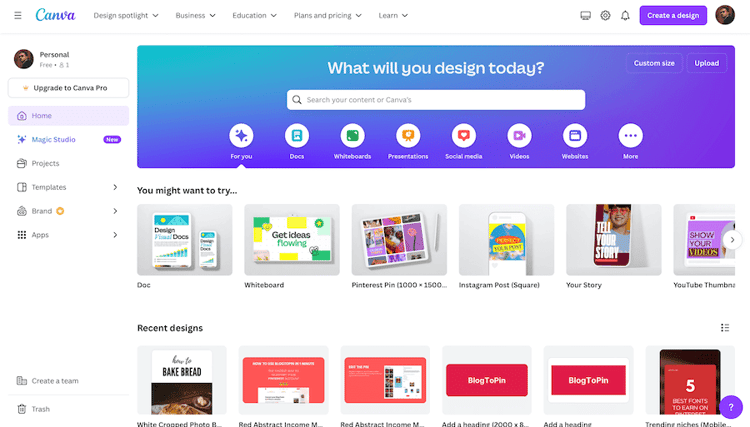
The features include direct publishing to pinterest from design interface, basic posting functionality, content calendar integration, and simple queue management. The design features for Pinterest include thousands of pin templates, easy drag-and-drop design interface, stock photos and graphics library, and brand consistency tools to create perfect pins with optimized pin titles.
Canva excels at design capabilities for creating perfect pins, has a user-friendly interface, offers great template selection for Pinterest, and combines design with the ability to schedule posts. However, it has very limited automation features, no advanced Pinterest automation, basic insights compared to dedicated tools, and requires separate tools for advanced Pinterest management.
Pricing includes a free plan with Pro at $15 per month, making it best for users who primarily need pin design capabilities with basic posting to publish pinterest content.
8. Hootsuite - Enterprise Scheduling with Basic Pinterest Support
Hootsuite offers comprehensive social media management including Pinterest scheduling, but it's designed for large teams managing multiple brands.
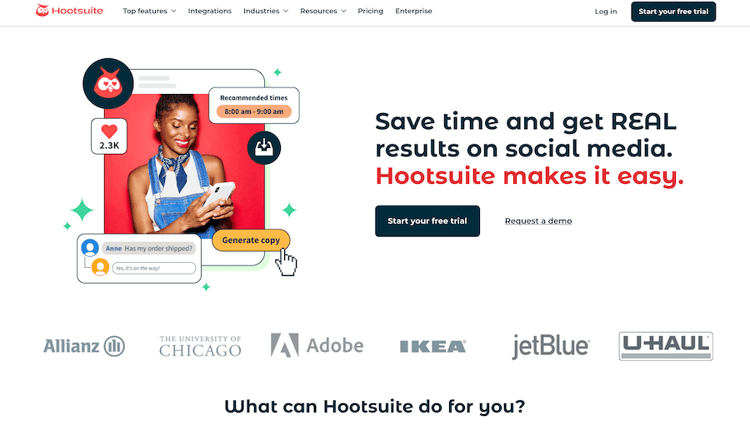
The scheduling features include advanced scheduling across multiple accounts and platforms, team workflow and approval processes, bulk scheduling capabilities, campaign management tools, and enterprise-level analytics.
Pinterest-specific features include basic Pinterest scheduling, multi-account Pinterest management, team collaboration for Pinterest content, and basic Pinterest analytics integration.
Hootsuite provides enterprise-level features for large teams, multi-platform management, advanced team collaboration, and comprehensive analytics across platforms. However, it's expensive for individual users or small businesses, Pinterest features aren't specialized or advanced, has a steep learning curve, and is overkill for Pinterest-focused strategies.
Pricing starts at $99 per month, making it best for large enterprises managing multiple brands across many social platforms.
9. Buffer - Simple Multi-Platform Scheduling
Buffer provides straightforward scheduling across multiple platforms with basic Pinterest support.
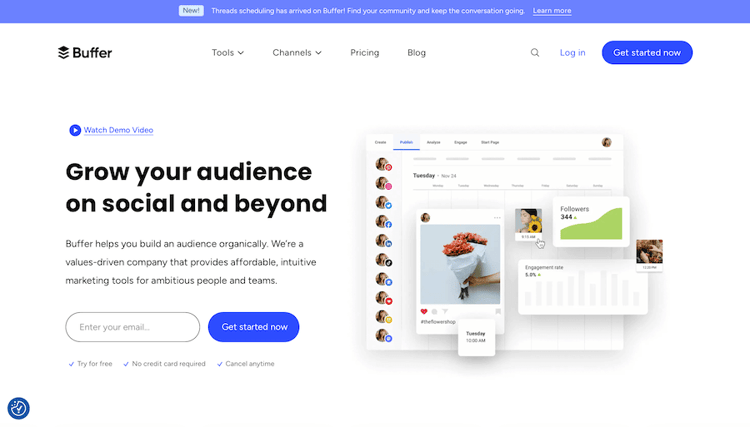
The scheduling features include simple, intuitive scheduling interface, multi-platform posting including Pinterest, basic analytics dashboard, team collaboration tools, and mobile scheduling app. Pinterest features include basic Pinterest scheduling, simple analytics, direct Pinterest publishing, and limited customization options.
Buffer has a very user-friendly interface, affordable pricing for multi-platform use, is good for beginners, and has a clean, simple design. However, it has no advanced Pinterest features, very basic scheduling compared to specialized tools, limited analytics for Pinterest optimization, and no automation beyond basic posting.
Pricing starts at $5+ per month per social channel, making it best for small businesses wanting simple scheduling across multiple platforms.
10. SocialPilot - Budget-Friendly Multi-Platform Scheduler
SocialPilot offers Pinterest scheduling alongside other platforms at a more affordable price point.
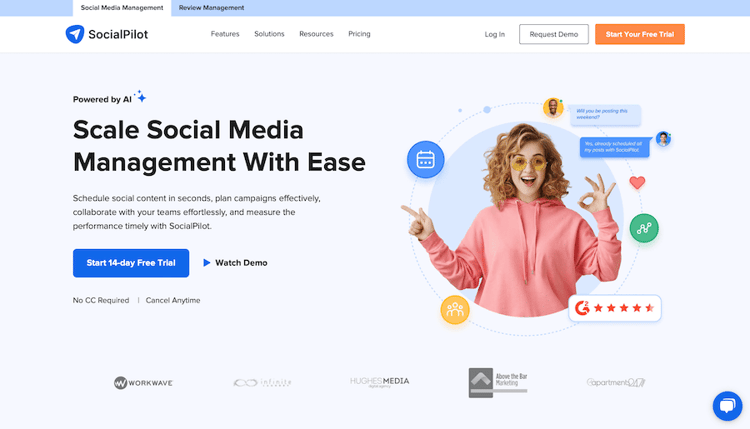
The scheduling features include multi-platform scheduling including Pinterest, bulk scheduling via CSV upload, basic content calendar, team collaboration features, and simple analytics dashboard. Pinterest-specific features include direct Pinterest publishing, basic Pinterest analytics, multi-account Pinterest management, and simple board targeting.
SocialPilot offers affordable pricing for multi-platform use, bulk scheduling capabilities, user-friendly interface, and is good for small teams and agencies. However, it has limited Pinterest-specific features, basic automation compared to specialized tools, CSV bulk scheduling still requires manual work, and limited advanced analytics.
Pricing starts at $30 per month, making it best for budget-conscious users who need basic Pinterest scheduling alongside other platforms.
11. PinGenerator - Pinterest-Only Tool with Automation
PinGenerator focuses exclusively on Pinterest with some automation features beyond basic posting. This pin scheduler is designed specifically for pinterest users who want to automate your pinterest workflow.
The features include smart shuffle for optimal timing, automated pin creation from URLs, Pinterest-specific optimization, and auto-posting to pinterest boards. Automation features include Auto Pins feature for hands-off posting, AI pin title and description rewriting, automated pin creation from website content, and performance-based adjustments to the number of pins posted.
PinGenerator focuses specifically on Pinterest, has good automation features for the price, offers automated content discovery, and provides reasonable pricing for the automation level. However, it's a Pinterest-only platform, you can't preview auto-pin variations before posting, AI features require additional credits, and it has limited customization compared to premium tools.
Pricing starts at $19 per month, making it best for Pinterest-focused users who want automation without premium pricing and get to schedule without manual work.
12. Sprout Social - Analytics-Heavy Scheduling
Sprout Social focuses on enterprise social media management with strong analytics, including Pinterest scheduling.
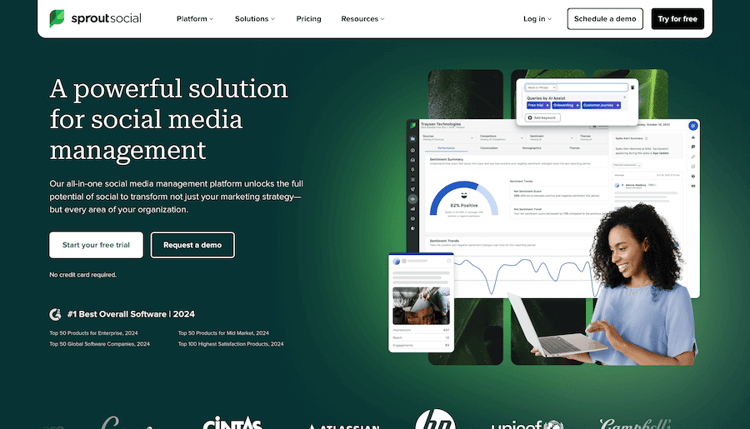
The scheduling features include advanced scheduling across platforms, team workflow management, campaign scheduling and management, and cross-platform analytics integration. Pinterest-specific features include official Pinterest Marketing Partner status, advanced Pinterest analytics, Pinterest audience insights, and cross-platform reporting including Pinterest.
Sprout Social provides excellent analytics and reporting, official Pinterest partnership, is great for data-driven strategies, and offers enterprise-level features. However, it's very expensive for scheduling functionality, has limited actual automation features, has a complex interface for simple scheduling needs, and is overkill for most Pinterest-focused users.
Pricing starts at $249 per month, making it best for large businesses prioritizing analytics and reporting over automation.
13. Pinterest Native Tool - Free but Limited
Pinterest offers built-in posting directly in the platform - this native pinterest scheduler lets you schedule pinterest pins natively without third-party tools.
What you get is basic posting up to 2 weeks in advance, direct integration with the pinterest api, no third-party tools needed, and free access with any pinterest account for pinterest business users.
The limitations include a very limited window for scheduling pins in advance, no automation features, manual pin creation required for each individual pin, no insights beyond basic Pinterest data, and no bulk posting capabilities to upload your pins efficiently.
This is best for absolute beginners or those testing Pinterest with minimal time investment who want to get started without additional tools but aren't able to schedule at scale.
What to Look for in a Pinterest Tool
Every good tool should have optimal time detection based on your account audience, bulk posting for multiple pins at once, basic insights to track performance, and reliable posting so pins actually get posted when set.
Serious Pinterest marketers need automatic pin creation from website content, multi-pin testing for the same content, performance improvements and cleanup, Pinterest SEO enhancement for pin titles, and advanced insights beyond basic metrics.
Power user features that are game-changers for scaling include sitemap integration for automatic content discovery, AI-powered enhancement specifically for Pinterest, seasonal content planning, cross-platform content repurposing, and white-label reporting for agencies.
The Hidden Cost Calculator
The "cheap" tool trap is what you see versus what you actually pay. You might see Buffer at $5 per month and think "wow, so affordable!" But what you actually pay includes the tool cost of $5 monthly, your time creating pins at 10 hours weekly to upload content, your time value at $30 hourly, for a real monthly cost of $1,205.
Compare this to "expensive" full automation with BlogToPin: tool cost of $25 monthly, your time of 2 hours monthly, time value at $60, for a real cost of $145 monthly.
You're not saving money with cheap tools. You're spending $1,060 more per month to feel frugal.
What 10 hours of Pinterest work actually looks like includes finding content to pin for 2 hours, creating pin graphics for 4 hours, writing descriptions for 2 hours, organizing and posting for 1 hour, and checking and improving for 1 hour.
Ask yourself: Is this really the best use of your time to manage Pinterest manually?
The Mistakes That Are Killing Your Pinterest
The "one and done" delusion happens when people create one pin per blog post and call it a day. This fails because you're reaching maybe 20% of your potential audience. The fix is creating 5-10 pin variations per piece of content or using automation that does this effectively.
The "weekend warrior" approach involves batch creating 50 pins on Sunday and posting for the week using one tool. This fails because Pinterest's algorithm sees bulk activity as spam. The fix is distributing creation and posting throughout the week naturally.
The "business hours" blunder means posting pins 9-5 when you're at your computer instead of finding the best time to post. This fails because Pinterest users are most active evenings and weekends. The fix is using data-driven timing based on your audience, not your availability.
The "set it and forget it" fantasy involves posting in advance and never looking at performance. This fails because you keep promoting content that's failing. The fix is reviewing monthly and removing underperformers, or using tools that do this automatically.
The "fresh content only" obsession means only pinning new content while ignoring successful old posts. This fails because your best content stops working for you. The fix is recycling top performers with new designs every 3-4 months following best practices.
Advanced Pinterest Strategies
Seasonal content planning requires planning pinterest posts 60-90 days ahead because Pinterest users research early. Use automation to post 30 days in advance for holiday decorations in August-September, summer activities in March-April, back-to-school content in June-July, and spring weddings in December-January to schedule your pinterest content effectively.
Pin frequency adjustment recognizes that more isn't always better. Find your sweet spot for pins per day: new accounts should aim for 5-10 pins daily, established accounts can handle 10-30 pins daily, but avoid going over 50 pins daily as this can trigger spam filters.
Pinterest board rotation strategy means not pinning everything to your most popular pinterest board. Rotate across boards to reach different audience segments, avoid overwhelming followers, build authority across topic areas, and improve overall account performance when you use multiple boards.
Choosing the Right Tool for Your Needs
For bloggers and content creators, BlogToPin removes the tedium of repetitive posting tasks so you can focus on what matters—writing. These users need efficient distribution of large content volumes without drowning in manual work. If you're running multiple blogs or sites, this becomes even more valuable. PinGenerator is worth considering as a simpler alternative if you prefer lightweight interfaces.
For e-commerce businesses, BlogToPin automates product pin distribution at scale while Tailwind works well for manual curation and queue management. With product catalogs that need variety and reach, BlogToPin's efficiency becomes your competitive advantage.
For food and lifestyle bloggers, you get the content side from ContentGoblin and the distribution engine from BlogToPin. These niches benefit from Pinterest-optimized content paired with smart automation that keeps pins flowing without constant babysitting.
For agencies and service providers, BlogToPin solves the "I need to manage 20 client accounts" problem better than anything else, especially when Hootsuite handles the team coordination across multiple clients.
For enterprise teams, Pinterest's getting short-changed if you're only giving it generic multi-platform attention. BlogToPin gives your Pinterest work the specialized treatment it deserves, while Sprout Social handles your analytics reporting and Hootsuite manages team workflows.
For small businesses juggling multiple platforms, you might use Later or Buffer for everything else, but don't compromise on Pinterest automation—BlogToPin's focus and efficiency justify running it alongside your other tools.
For research-focused marketers, combine BlogToPin's automation with PinClicks' real-time data or PinInspector's deep analysis. Research informs strategy; BlogToPin executes it relentlessly.
For design-heavy users, Canva gives you the creative tools while BlogToPin handles distribution at scale. You get the best of both—beautiful pins that actually get promoted systematically.
Pinterest Tool ROI: What to Expect
The timeline for results starts with setup and initial content posting using your platform in month 1. Algorithm recognition and reach improvement happen in month 2. Significant traffic increases from consistent posting when you're able to schedule 30 days in advance occur in month 3. Enhanced performance and sustained growth develop by month 6 with proper pinterest strategy implementation.
Expected performance improvements include a 50-100% increase in Pinterest traffic within 90 days, 2-3x more consistent posting frequency with more pins published, 40-60% time savings compared to manual posting, and better performance tracking leading to opportunities and pinterest success.
ROI by tool type shows basic tools providing 200-300% ROI through time savings, advanced tools delivering 400-500% ROI through time savings and better performance, and full automation achieving 600-800% ROI through comprehensive automation and optimization of your scheduling process.
Future of Pinterest Automation
Pinterest automation is evolving toward AI-powered content creation that understands your brand, predictive posting based on audience behavior patterns, cross-platform enhancement using Pinterest data to improve other channels, and real-time performance adjustment that optimizes automatically for the best pinterest results.
The tools investing in these capabilities will dominate the next few years of social scheduling.
Getting Started: Pinterest Tool Action Plan
Week 1 involves assessment: audit your current Pinterest posting frequency and timing, calculate time spent on manual Pinterest work, and determine your budget and feature requirements for using a pinterest scheduler.
Week 2 focuses on tool selection: trial 2-3 options based on your needs to find the best pinterest scheduler, test with a small batch of content, and compare ease of use and results.
Week 3 is implementation: set up your chosen tool properly to schedule and publish pinterest content, create your first month of content, and establish posting frequency and timing.
Week 4 centers on optimization: review early performance data, adjust posting times based on insights, and scale successful content types to publish pinterest posts effectively.
The Honest Truth About Pinterest Tools
Here's what most articles won't tell you about choosing the best tool from pinterest-approved schedulers:
For True Automation: BlogToPin is the most comprehensive solution to automate your workflow. It's not perfect (newer platform, Pinterest-only), but it actually automates what other tools make you do manually to publish pinterest content.
For Established Reliability: Tailwind provides proven posting with manual control and makes management a breeze. It's not automated, but it's reliable if you don't mind the time investment.
For Multi-Platform Management: If Pinterest is just one part of your strategy, tools like Later or Planoly make more sense than specialized Pinterest tools for social media management.
For Large Teams: Hootsuite or Sprout Social provide enterprise features and team collaboration, but they're expensive.
For Beginners: Start with the native Pinterest tool and basic options. Add specialized features as you grow and learn to improve your strategy to publish pinterest effectively.
Getting Started: A Practical Approach
First, assess your needs and determine if you need full automation, basic functionality, or specialized features. Second, start with your primary use case and choose based on whether you're Pinterest-focused or need management across different social media platforms. Third, trial before committing by testing 2-3 options with your actual content to see which tool lets you plan effectively. Fourth, scale gradually by starting with basic features and adding advanced capabilities as you grow.
The key is matching the tool to your actual goals and workflow, not buying the most feature-rich option.
Conclusion
Pinterest automation in 2025 requires the right tool for your specific situation. While BlogToPin offers the most comprehensive automation to publish content, tools like Tailwind excel at manual control for those who prefer hands-on management, and multi-platform tools like Later serve different needs for social media management.
The honest truth? Most people over-complicate their Pinterest strategy. Start with what you need now, not what you might need someday. You can always add more sophisticated tools as your success matures.
The key is matching the best tool to your actual goals and available time, not buying the most feature-rich option. Whether you want to automate your workflow or prefer manual control, there's a solution that fits your needs.






