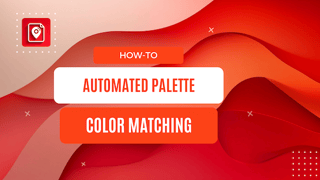Your pins can now automatically use a color palette that matches the image. We analyze the image’s average color and pick the closest palette from your enabled options, so text blocks, accents, and backgrounds feel natural instead of random.

How It Works
- Detect the image’s average color and compare it against your available palettes.
- If a strong match is found, that palette is applied to the pin.
- No strong match? We fall back to a balanced random pick to keep variety.
Availability
- Agency+ plans only (350+ pins/day).
- Respects your enabled color palettes and any template exclusions you’ve set.
How To Enable
- Go to Playground → Image Settings.
- Toggle “Match color palettes to images”. (Marked Agency+ only.)
- Click “Save Changes”.
- Regenerate pins or schedule new ones to see the effect.
Tips
- Keep a few palettes enabled to give the matcher options; it will still avoid poor matches.
- You can disable the toggle anytime to return to varied/random palette selection.
Cleaner, brand‑consistent pins with zero extra work—enjoy!