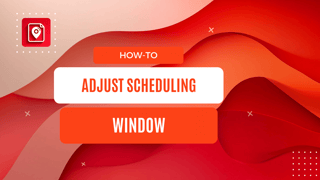We've just shipped a powerful new feature that gives you more control over your pin scheduling strategy: Adjustable Pin Scheduling Window.
What's New?
You can now customize how far in advance BlogToPin generates and schedules your pins. Instead of the default 33-day window, you can adjust it based on your needs and subscription plan.
How It Works
When you go to Scheduling settings, you'll see a new "Pin Scheduling Window" option. This allows you to:
- Monthly plans: Set between 1-33 days advance scheduling
- Yearly plans: Extend up to 60 days for long-term planning
The scheduling window determines how many pins BlogToPin can work with at once. A longer window means more flexibility in spacing out your content and avoiding repetition.
Why It Matters
Different strategies need different scheduling approaches:
- Short windows (7-14 days): Great if you're just starting out and want to create pins for new content automatically
- Medium windows (30-60 days): Perfect for most blogs with regular content updates
Getting Started
Simply go to Settings -> Scheduling and adjust the window to your liking.
Happy scheduling! 📅