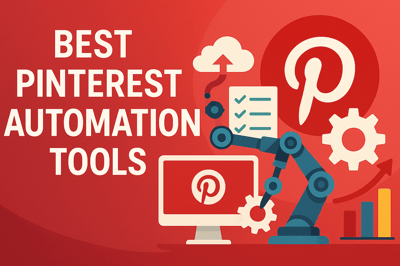Pinterest drives serious website traffic - over 500 million monthly users actively searching for ideas, products, and solutions to implement. Unlike other social platforms, Pinterest users are specifically looking for content to click on and explore further.
The best Pinterest tools for growing website traffic combine automated content discovery, multiple pin variations, and performance optimization to help you capture this high-intent traffic consistently.
The Pinterest Traffic Secret Nobody Talks About
Every Pinterest user is literally searching for something to click on. They're not scrolling mindlessly like on Instagram. They typed in a search term because they want a solution.
The brutal truth about platform intent shows the massive difference. Facebook users share lunch photos with zero buying intent. Instagram users post pretty selfies with maybe 5% buying intent. Twitter users rant about politics with negative 10% buying intent. Pinterest users search asking "How do I solve this problem?" with 85% buying intent.
The game-changing difference is that Pinterest users actually want to leave Pinterest and visit websites. It's the only platform designed for people to find content elsewhere.
Yet 90% of website owners are chasing Instagram followers while ignoring the platform that's literally designed to send them traffic.
Why Pinterest Drives More Website Traffic Than Other Platforms
Pinterest users behave differently. They're not scrolling for entertainment—they're actively searching for solutions, products, and ideas they can implement.
Pinterest drives 33% more traffic than Twitter, and Pinterest users are twice as likely to purchase compared to Facebook users. An impressive 85% of Pinterest users have made purchases based on pins from brands, and Pinterest traffic has a longer lifespan because pins can drive traffic for months or years.
The Pinterest compound effect will blow your mind. Instagram posts have a 24-hour lifespan, TikTok videos last maybe one week maximum, but Pinterest pins continue working for six months minimum. Do the math: one Pinterest pin working for six months equals creating 180 Instagram posts. Which sounds easier?
The Pinterest Traffic Growth System
Growing website traffic from Pinterest isn't about random pinning. It's a systematic approach where Pinterest finds your best content, multiple pin designs drive different audiences, strategic distribution ensures pins reach the right boards and keywords, performance tracking reveals what's working, and traffic optimization helps landing pages convert Pinterest visitors.
The tools that handle more of this system automatically will drive more traffic with less work from you.
1. BlogToPin - Purpose-Built for Website Traffic
BlogToPin designed every feature around one goal: converting Pinterest users into website visitors.
Key Features:
- Automatic content discovery - Monitors your sitemap for new pages
- Multi-pin strategy - Creates multiple pins per page for different audiences
- SEO optimization - Generates Pinterest-optimized titles and descriptions
- Strategic timing - Distributes pins across optimal posting times
- Performance cleanup - Removes underperforming pins automatically
- Sitemap integration - Finds all your content automatically
- Analytics tracking - Tracks from pin views to website clicks
- Bulk pin creation - Processes existing content libraries
Pros:
- Purpose-built for driving website traffic
- Complete automation from discovery to optimization
- Creates 5-10 pin variations per page automatically
- Proven traffic increases (200-400% in 90 days average)
- Clear ROI tracking and measurement
Cons:
- Pinterest-only platform
- May feel like too much automation for control-oriented users
- Newer platform compared to established tools
- Requires consistent website content publication
Pricing: Starting at $19/month
Best For: Website owners serious about Pinterest traffic who want automation that delivers results without manual work.
2. Tailwind - Established Pinterest Traffic Tool
Tailwind provides comprehensive Pinterest traffic tools with proven results, though requiring more manual work.
Key Features:
- SmartSchedule - Posts when your audience is most active
- Hashtag Finder - Suggests trending Pinterest keywords
- Board Lists - Helps join relevant group boards
- Traffic analytics - Tracks which pins drive website clicks
- Tailwind Create - Pin design tools for better engagement
- Community features - Strategy sharing and content discovery
Pros:
- Proven track record for driving Pinterest traffic
- Large community of users sharing strategies
- Detailed analytics and traffic reporting
- Reliable platform with good uptime
- Comprehensive Pinterest-specific features
Cons:
- Requires manual pin creation for every piece of content
- No automatic content discovery
- Time-intensive setup and maintenance
- Higher costs relative to automation level
Pricing: $14.99+/month
Best For: Users comfortable with manual Pinterest work who want established tools and community support.
3. Later - Visual Planning with Traffic Focus
Later offers visual content planning with solid Pinterest traffic features.
Key Features:
- Visual content calendar - Easy planning interface
- Basic Pinterest scheduling - Simple scheduling functionality
- Auto-publishing - Automatic posting capabilities
- Multi-platform support - Manages multiple social accounts
- Analytics dashboard - Basic traffic and engagement metrics
- Mobile app - On-the-go content management
Pros:
- Easy-to-use visual interface
- Multi-platform management
- Good for Pinterest beginners
- Affordable entry-level pricing
- Strong mobile experience
Cons:
- Lacks advanced Pinterest traffic optimization
- Requires manual pin creation for all content
- Basic analytics don't show true traffic impact
- Pinterest feels secondary to other platforms
Pricing: $18+/month
Best For: Businesses managing multiple social platforms where Pinterest traffic isn't the primary goal.
4. Canva - Design Templates That Drive Clicks
Canva offers thousands of Pinterest templates designed for engagement and clicks.
Key Features:
- Pinterest pin templates - Thousands of design options
- Easy customization - Drag-and-drop text and image editing
- Direct Pinterest publishing - Publish directly from Canva
- Brand kit - Consistent designs across pins
- Stock photo library - Access to millions of images
- Design collaboration - Team design features
Pros:
- Professional pin designs can increase click-through rates
- Templates designed specifically for Pinterest
- No learning curve for basic design
- Integrates with Pinterest for direct publishing
- Great for maintaining visual consistency
Cons:
- Doesn't solve the volume problem (still manual pin creation)
- No traffic analytics or optimization
- Limited Pinterest-specific features beyond design
- Requires other tools for scheduling and strategy
Pricing: Free plan available, Pro at $15/month
Best For: Creating attractive pins that increase click-through rates to your website.
5. Pinterest Native Analytics - Free Traffic Insights
Pinterest's built-in analytics provide essential traffic data at no cost.
Key Features:
- Outbound clicks - Shows traffic to your website
- Top-performing pins - Identifies your best traffic drivers
- Audience demographics - Understanding your Pinterest visitors
- Impression data - Pin reach and visibility metrics
- Engagement tracking - Saves, comments, and shares
- Content insights - Performance by content type
Pros:
- Completely free with any Pinterest account
- Direct from Pinterest (no third-party data issues)
- Shows exact website traffic numbers
- Demographic insights about your traffic
- Easy to access and understand
Cons:
- Very basic compared to specialized tools
- No optimization recommendations
- Limited historical data
- Lacks competitive insights
- No automation or advanced features
Pricing: Free
Best For: Understanding your current Pinterest traffic baseline before investing in specialized tools.
The Traffic-Focused Pinterest Strategy
Start with a content audit to identify your best-performing website content. Look for high-traffic blog posts, popular product pages, resource pages and guides, and content with natural Pinterest appeal like how-tos, lists, and visual topics.
The pin volume strategy involves creating multiple pins for your best content. Different pin designs reach different Pinterest audiences including text-heavy pins for detailed searchers, image-focused pins for visual browsers, before-and-after pins for transformation content, and list-format pins for step-by-step content.
Traffic optimization ensures your website is ready for Pinterest traffic. Focus on fast loading times since Pinterest users bounce quickly, mobile-optimized design because 80% of Pinterest traffic is mobile, clear navigation and related content suggestions, and email capture for visitors who don't purchase immediately.
The 5 Pinterest Traffic Killers (You're Probably Doing All of Them)
Traffic killer number one is the "one and done" delusion. You create one pretty pin per blog post, which means you reach only 10% of potential traffic. The fix involves creating 5-10 variations with different headlines, different images, and targeting different audiences.
Traffic killer number two is the "pretty but invisible" problem. You make gorgeous pins with zero SEO, so nobody finds them ever. The fix recognizes that Pinterest is Google Images, so you need to optimize like your traffic depends on it because it does.
Traffic killer number three is the "vanity metrics" trap. You celebrate 1000 saves but get zero clicks, and your hosting bill doesn't get paid with saves. The fix involves tracking only outbound clicks because everything else is just ego.
Traffic killer number four is the "when I feel like it" schedule. You pin in bursts when motivated, so the algorithm thinks you're spam or dead. The fix requires consistent daily pinning or automation with no exceptions.
Traffic killer number five is the "homepage hero" fail. You send all Pinterest traffic to your homepage, resulting in a 90% bounce rate. The fix involves deep linking to exact content they searched for, always.
Pinterest Traffic Reality by Industry (No Sugarcoating)
Blogs and content sites represent traffic goldmines where how-to content, lists, and tutorials work exceptionally well. Real results show 10,000 to 100,000 monthly visitors are common, with time to results typically 60-90 days. The secret is that one viral pin can change your business forever.
E-commerce operates like a money printer where lifestyle shots work better than product photos. Real results show 30-50% of total sales coming from Pinterest, with time to results around 45-60 days. The secret is that Pinterest users spend twice as much as users from other platforms.
Service businesses find Pinterest harder but possible, where before-and-after content, case studies, and tips work best. Real results show 20-30% lead increases, with time to results around 90-120 days. The secret is that educational content effectively sells services.
B2B is usually a waste of time because your CFO isn't browsing Pinterest. The exception involves creative and marketing services. Better options include LinkedIn and Google Ads for most B2B companies.
Maximizing Website Conversions from Pinterest Traffic
Pinterest traffic behaves differently than other sources, so optimize accordingly. Page load speed matters because Pinterest users expect instant gratification, so pages should load in under three seconds. Visual consistency means your website should feel like a natural extension of your Pinterest aesthetic. Clear value proposition is essential because Pinterest users came looking for something specific, so make it obvious they found it.
Related content helps by showing Pinterest visitors more of what they came for, while internal linking keeps them engaged longer. Email capture works well because Pinterest traffic often researches before buying, so capturing emails enables follow-up marketing.
Advanced Pinterest Traffic Strategies
Seasonal content planning recognizes that Pinterest users plan ahead. Create holiday content 45-60 days early, and remember that summer content performs best when pinned in March-April.
Rich Pins setup using article, product, and app rich pins provides more information directly in Pinterest, increasing click-through rates significantly.
Video pins get twice the engagement of static pins. Even simple slide-show videos outperform static images consistently.
Pinterest Shopping features for e-commerce sites can increase both traffic and direct sales significantly when properly implemented.
Story pins use multi-page formats that keep users engaged longer and often drive higher-quality traffic to your website.
Measuring Pinterest Website Traffic Success
Primary metrics include outbound clicks representing traffic to your website, click-through rate from pins, website conversion rate from Pinterest traffic, and revenue attributed to Pinterest traffic.
Secondary metrics cover pin impressions and saves, profile follows, email signups from Pinterest traffic, and time on site for Pinterest visitors.
Tools for tracking include Pinterest Analytics for free basic tracking, Google Analytics with Pinterest traffic segmentation, BlogToPin analytics for Pinterest-specific tracking, and UTM parameters for detailed tracking.
Focus on metrics that directly impact your business goals, not just Pinterest engagement metrics that don't translate to revenue.
The Real Pinterest Traffic Timeline (Not the Fantasy)
Month one feels like "Is this thing on?" with traffic increases of 10-20% mostly from you checking your own pins. Pins start getting impressions but few clicks, making you wonder if you wasted money. The reality is that Pinterest is testing you during this phase.
Month two brings the feeling of "Oh, something's happening" with traffic increases of 50-100%. Some pins start taking off, you experience your first "holy crap" traffic spike, and the reality is the algorithm is starting to trust you.
Month three delivers "Holy traffic, Batman!" with traffic increases of 200-400%. Multiple pins start driving consistent traffic, your website analytics look broken (but they're not), and the reality is the compound effect is kicking in.
Month six brings "I should have started earlier" with traffic increases of 500-1000%. Pinterest becomes your number one traffic source, you regret every day you waited to start, and the reality is this could have been month three with proper automation.
ROI math for skeptics shows BlogToPin costs $19 per month, while the value of 1,000 visitors ranges from $100-500 depending on your business. The break-even point requires 40-200 visitors, but most users get 5,000-20,000 extra visitors monthly, creating an ROI of 2,500-10,000%.
Common Pinterest Traffic Questions
Regarding how long pins drive traffic, unlike other social platforms, pins can drive traffic for six months or longer. Some evergreen pins drive consistent traffic for years, making Pinterest a compound traffic-building platform.
When asked about focusing on fresh pins versus group boards, prioritize fresh pins because Pinterest prioritizes new content. Group boards are less effective in 2025 than they were in previous years.
For the number of pins per piece of content, create 3-5 different pins per page or post. Different designs reach different Pinterest audiences, multiplying your traffic potential.
Pinterest traffic converts well, typically better than other social platforms, because Pinterest users are in shopping and planning mode rather than entertainment mode.
Your 30-Day Pinterest Traffic Explosion Plan
Days 1-3 involve stopping the overthinking. Get BlogToPin or keep wasting time manually, connect your website in five minutes, let it create your first 50 pins automatically, and go live your life while it works.
Days 4-7 focus on setting up tracking. Install the Pinterest tag on your website, create a Google Analytics Pinterest segment, set up conversion tracking, and watch the first traffic trickle in.
Days 8-14 require letting it cook. Resist the urge to tinker, let automation do its job, check stats once (okay, maybe twice), and notice traffic starting to climb.
Days 15-30 involve scaling what works. Identify top-performing pins, create more content like the winners, increase pinning frequency, and watch traffic go parabolic.
Day 31 brings the realization of wondering why you didn't start sooner. Check analytics, see your 2-5x traffic increase, calculate the money you left on the table, and tell everyone about Pinterest.
Conclusion
Pinterest represents a unique opportunity for website traffic growth—it's the only major platform where users actively search for content to click on and explore further. With the right tools and strategy, Pinterest can become a significant traffic driver for your website.
While BlogToPin offers the most comprehensive automation for Pinterest traffic, tools like Tailwind provide proven manual approaches, and design tools like Canva help improve click-through rates. The key is choosing tools that match your goals and available time investment.
The honest truth? Most websites are missing out on Pinterest traffic not because they lack great content, but because they lack consistent Pinterest presence. The tools exist to solve this problem—the question is whether you'll use them.
Start with understanding your current Pinterest performance using native analytics, then add tools that address your specific needs. Whether that's automation for consistency, design tools for better engagement, or research tools for optimization, there's a solution for every situation.